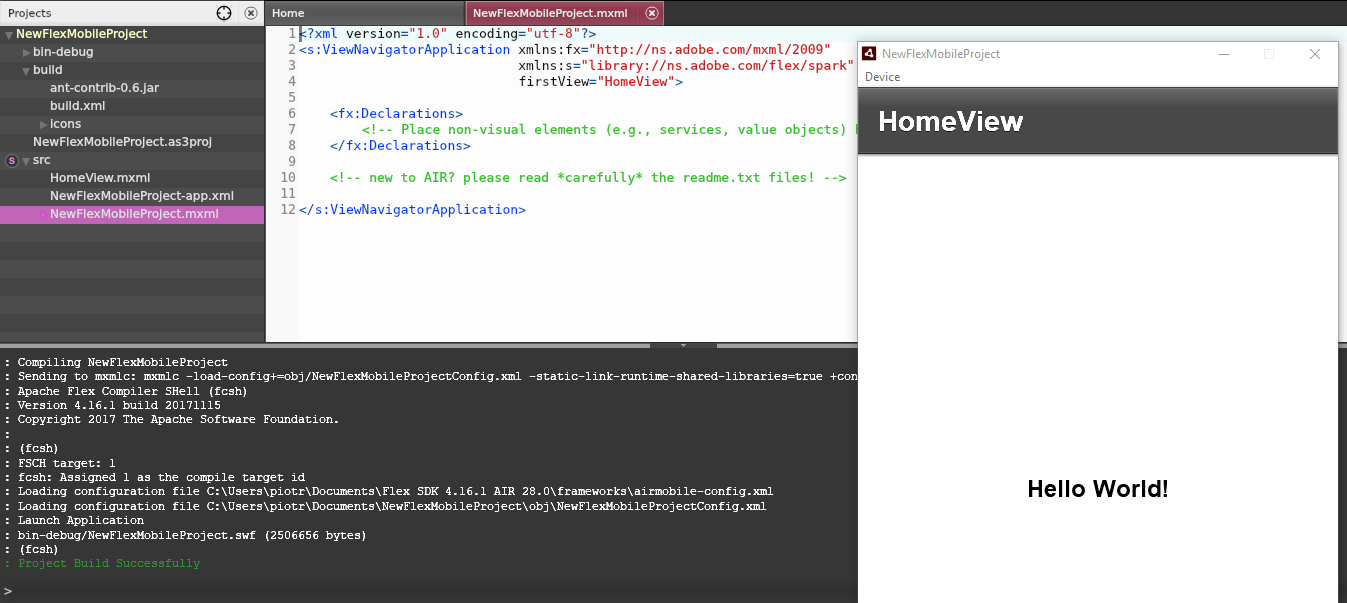Create and Build Mobile Projects
- To create a new mobile based Apache Flex® project do either one the following things:
- In Moonshine choose
File -> New -> Flex Mobile Project (iOS, Android): MXML and ActionScript support. - Choose Flex Mobile Project (iOS, Android) in Moonshine splash screen.
- In Moonshine choose
-
Choosing any above option will open new project creation dialogue:
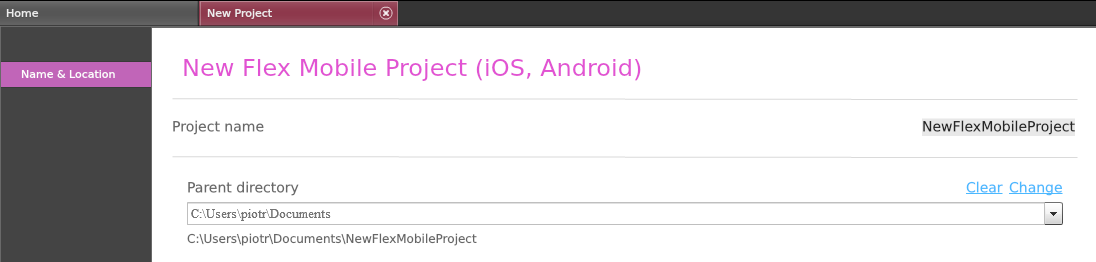
Editable fields are:
- Project Name
- Parent Directory
-
After necessary inputs in the fields above, click Create to generate a new Apache Flex® Mobile project.
-
Create option immediately creates a new Apache Flex® project, opens the project in Moonshine workspace (left-hand tree menu) and makes it an application file in Moonshine editor.
-
Moonshine generates any project with its supported types with demo ‘Hello World!’ text, so you can immediately build the project and check it’s output. An optional Apache Ant® build script is fully configured so you can build a mobile package (.apk or .ipa) immediately as well!
-
To run the project choose
Project -> Build & Run. You can see command line outputs in Moonshine’s console window (at bottom)